微信小程序获取数据、处理数据、绑定数据关键步骤记录
2000-01-01 00:00:00 by admin 695 0
onload:function(event){
var inTheatersUrl ="https://api.douban.com"+"/v2/movie/in_theaters"+"?start=0&count=3";
this.getlistData(inTheatersUrl,inTheaters);
this.getlistData(inTheatersUrl,comingsoon);
this.getlistData(inTheatersUrl,top250);
}
//请求数据函数 把信息绑定到上面onload里。
getListData:function(url,settedKey){
var that = this;
wx.request({
url:url,
method:"GET",
header:{"Content-Type":"json"},
success:function(res){
console.log(res.data);//打印是否获取到信息
that.processData(res.data,settedKey);
}//res.data作为参数传递
fail:function(error){console.log(error)}
});
}
//数据处理 绑定数据
processData: function (movies,settedKey) {
var movies = [];//
for (var idx in movies.subjects) {
var subject = moviesDouban.subjects[idx];
var title = subject.title;
if (title.length >= 6) {
title = title.substring(0, 6) + "...";
}
// [1,1,1,1,1] [1,1,1,0,0]
var temp = {
stars: util.convertToStarsArray(subject.rating.stars),
title: title,
average: subject.rating.average,
coverageUrl: subject.images.large,
movieId: subject.id
}
movies.push(temp)
}
//定义一个空对象 动态加载
var readyData ={};
readyData[settedKey]= {movies:movies};
this.setData(
readyData
movies: movies//加入key之后就不能用movies了
); }
把movies绑定到xml页面中 绑定的时候,页面自上而下绑定
在list-template
//循环,传入movies
下一级页面就可以直接动态绑定 用{{ }}绑定就可以了
但是如果是异步加载,怎么确定对应的数据就是自己要加载的数据呢?
首先定义几个要用的变量,作为区分叫做key//(这个地方还不是完全明白,先记住,以后懂了再来补)
data:{
inTheaters: {},
comingSoon: {},
top250: {},
}
把这些key,传递到上面对应的函数中。
这样就可以用key对xml绑定data
movies页面
上面知识点:定义movies空数组
1、数组对象的作用:使用单独的变量名来存储一系列的值。
2、创建数组:创建数组为其赋值,然后输出这些值。
var mycars = new Array();
mycars[0] ="a";
mycars[1]="b";
mycars[2]="c";
for(i=0;i");
}//a b c
3、For...In声明:用来循环输出数组中的元素
var x;
var mycars = new Array();
mycars[0]="a";
mycars[1]="b";
mycars[2]="c";
for(x in mycars){
document.write(mycars[x]+"
");
}
//a b c
注:本文转载自拾图网[http://www.tshinet.com],转载目的在于传递更多信息,并不代表本网赞同其观点和对其真实性负责。如有侵权行为,请联系我们,我们会及时删除。
 绿色山茶油金黄色背景设计图[2018-12-06]
绿色山茶油金黄色背景设计图[2018-12-06] 金红色纯芝麻油[2018-12-06]
金红色纯芝麻油[2018-12-06]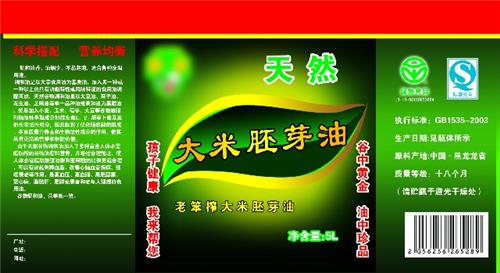 绿色科学搭配天然玉米胚芽油[2018-12-06]
绿色科学搭配天然玉米胚芽油[2018-12-06] 蓝天背景油菜花籽油[2018-12-06]
蓝天背景油菜花籽油[2018-12-06] 绿色金杯特价油[2018-12-06]
绿色金杯特价油[2018-12-06] 油品如人品[2018-12-06]
油品如人品[2018-12-06]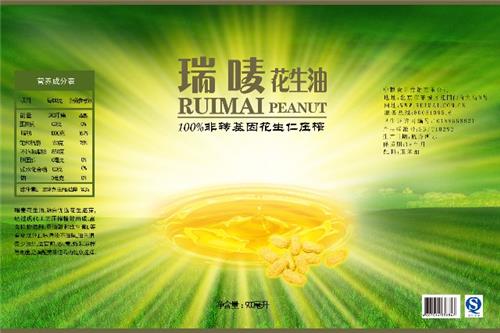 绿色花生油[2018-12-06]
绿色花生油[2018-12-06] 绿色玉米胚芽油[2018-12-06]
绿色玉米胚芽油[2018-12-06]