在IOS开发构成中,弹出对话是经常遇到,就像在Windows系统中“确定--取消”选择对话框一样。这一篇文章拾图网温州网站建设将与大家一起分享一下UIActionSheet控件和UIAlertView控件的使用功能。
一、UIActionSheet行动表控件:
UIActionSheet 用来对指定的事件向用户呈现一系列的操作;也可以用来提示用户确认有些带有危险性的操作;ActionSheet包含一个可选的标题和一个或多个按钮,其中每一个对应于要执行的操作;当用户将要进行的操作具有一定危险时,常常使用Action Sheet对用户进行危险提示,这样,用户有机会进行取消操作。
步骤:
1、声明代理
<UIActionSheetDelegate>
2、初始化加载
// 简单初始化显示
UIActionSheet *sheet = [[UIActionSheet alloc] initWithTitle:@"选择操作" delegate:self cancelButtonTitle:nil destructiveButtonTitle:@"删除" otherButtonTitles:@"取消", nil];
// 用tag值来分辨是代理方法调用时哪个actionSheet
sheet.tag = 10;
[sheet showInView:self.view];
// 按钮比较多时,将按钮标题放在数组中遍历插入
UIActionSheet *actionSheet = [[UIActionSheet alloc] initWithTitle:@"选择操作" delegate:self cancelButtonTitle:@"取消" destructiveButtonTitle:nil otherButtonTitles: nil];
actionSheet.tag = 100;
for(NSString *title in array){
[actionSheet addButtonWithTitle:title];
}
[actionSheet showInView:self.view];
// 在iPad上显示带箭头的actionSheet,在iPhone上只能从底部弹出,如需在iPhone上出现带箭头的形势
// 从某个位置弹出
[actionSheet showFromRect:CGRectMake(20, 30, 100, 100) inView:self.view animated:YES];
// 从导航栏右键弹出
[actionSheet showFromBarButtonItem:self.navigationController.navigationItem.rightBarButtonItem animated:YES];以上代码展示了三种加载方式(1、简单的;2、多按钮时使用数组插入;2、在iPad中显示带箭头的)
3、实现代理方法
#pragma mark - UIActionSheetDelegate
-(void)actionSheet:(UIActionSheet *)actionSheet clickedButtonAtIndex:(NSInteger)buttonIndex
{
if (actionSheet.tag == 10) {
NSLog(@"sheet clicked index = %d",buttonIndex);
}
else if(actionSheet.tag == 100){
NSLog(@"actionSheet clicked index = %d",buttonIndex);
}
}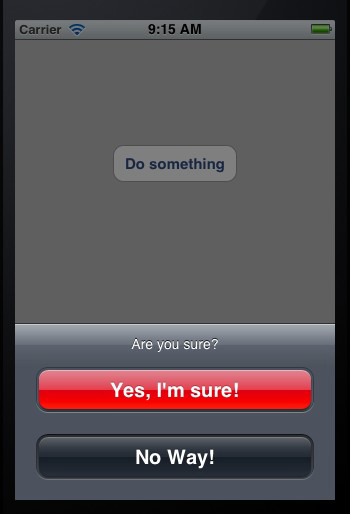
二、UIAlertView 警告控件
使用UIAlertView控件向用户弹出一条警告消息,Alert View功能与ActionSheet类似,但是外观上有所不同;不同的是,Alert可以只有一个选择项,而Action Sheet却至少要两个选项。
UIAlertView *alert = [[UIAlertView alloc] initWithTitle:@"是否删除" message:@"删除后不可撤销" delegate:self cancelButtonTitle:@"取消" otherButtonTitles:@"确定", nil]; alert.tag = 20; [alert show];
#pragma mark - UIAlertViewDelegate
-(void)alertView:(UIAlertView *)alertView clickedButtonAtIndex:(NSInteger)buttonIndex
{
if (alertView.tag==20) {
NSLog(@"you clicked:%@",[alertView buttonTitleAtIndex:buttonIndex]);
}
}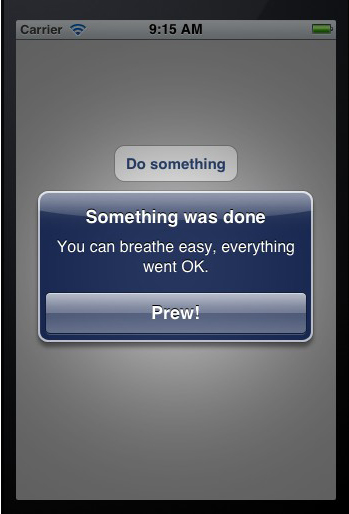
UIAlertView、UIActionSheet兼容iOS8
iOS8新增了 UIAlertController来代替UIAlertView、UIActionSheet的使用。下面代码在不使用 UIAlertController的情况下,用最简单的方法让 UIAlertView、UIActionSheet兼容iOS8.
一、UIAlertView
iOS8下,为了避免弹出框中的message信息会变成粗体,太过靠近顶部,在UIAlertView初始化的时候title为nil的时,为了保存跟iOS8之前的版本一致,需要在初始化的时候将title置为@""就可以了。代码如下:
//title置为@""兼容iOS8
//title置为@""兼容iOS8 UIAlertView *delAlert = [[[UIAlertView alloc] initWithTitle:@"" message:@"删除联系人?" delegate:self cancelButtonTitle:@"取消" otherButtonTitles:@"确认", nil] autorelease]; [delAlert show];
二、UIActionSheet
iOS8下,为避免ActionSheet表单初始化时title为@""上方会多出一行空白栏,需要在初始化的时候将title置为nil.
UIActionSheet *actionSheet = [[[UIActionSheet alloc] initWithTitle:nil delegate:self cancelButtonTitle:NSLocalizedString(@"Cancel", nil) destructiveButtonTitle:[NSString stringWithFormat:NSLocalizedString(@"call", nil),self.phoneNumber] otherButtonTitles:NSLocalizedString(@"add to contact", nil),nil] autorelease]; actionSheet.tag = 1; [actionSheet showInView:self.view];
以上资料有拾图网收集整理。
 绿色山茶油金黄色背景设计图[2018-12-06]
绿色山茶油金黄色背景设计图[2018-12-06] 金红色纯芝麻油[2018-12-06]
金红色纯芝麻油[2018-12-06]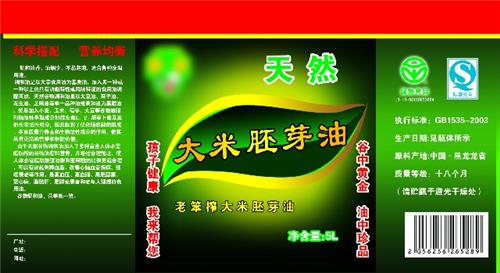 绿色科学搭配天然玉米胚芽油[2018-12-06]
绿色科学搭配天然玉米胚芽油[2018-12-06] 蓝天背景油菜花籽油[2018-12-06]
蓝天背景油菜花籽油[2018-12-06] 绿色金杯特价油[2018-12-06]
绿色金杯特价油[2018-12-06] 油品如人品[2018-12-06]
油品如人品[2018-12-06]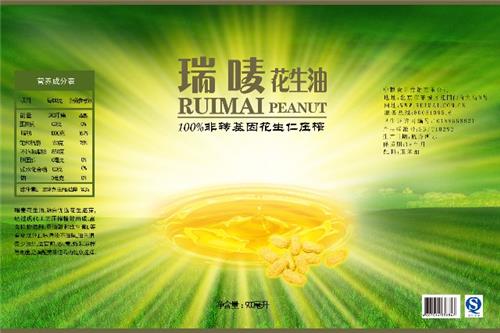 绿色花生油[2018-12-06]
绿色花生油[2018-12-06] 绿色玉米胚芽油[2018-12-06]
绿色玉米胚芽油[2018-12-06]