什么是模态视图呢?简单的说模态视图就是:如果你不关闭当前已经打开的视图窗口,就不能进行其他操作。模态视图使用起来非常简单,需要记住两个方法:
1、显示模态视图 presentViewController:animated:completion ;
2、关闭模态视图 dismissViewControllerAnimated:completion;
下面来做个简单的案例:
一、显示模态视图
首先我们创建一个新的工程,在跟视图上添加一个Button->modelButton按钮
[modelButton addTarget:self action:@selector(presentModel) forControlEvents:UIControlEventTouchUpInside];
- (void)presentModel {
ModelViewController *modelVC = [[ModelViewController alloc] init];
modeVC.modalTransitionStyle = UIModalTransitionStyleFlipHorizontal;//设置视图弹出时的动画效果
[self presentViewController:ModelVC animated:YES completion:^{
}];
}
二、模态的关闭
在创建的模态视图中添加个一个Button->colseButton按钮
[closeButton addTarget:self action:@selector(closeModel) forControlEvents:UIControlEventTouchUpInside];
- (void)closeModel{
[self dismissViewControllerAnimated:YES completion:^{
}];
}
模态视图出现的场景一般是临时弹出的窗口,譬如:登陆窗口;
模态视图弹出时通过modalTransitionStyle属性设置不同的动画效果;
调用dismissModalViewControllerAnimated: 方法关闭窗口
根据以上内容,再给大家做个简单案例:
1、新建一个工程,选单视图应用模版
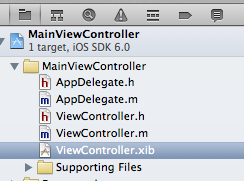
2、添加一个button用于在当前视图上弹出一个模态视图
- (void)viewDidLoad
{
[super viewDidLoad];
// Do any additional setup after loading the view, typically from a nib.
self.view.backgroundColor = [UIColor groupTableViewBackgroundColor];
//添加弹出模态视图按钮
UIButton * button = [UIButton buttonWithType:UIButtonTypeRoundedRect];
[button setFrame:CGRectMake(120, 220, 80, 40)];
[button setTitle:@"模态视图" forState:UIControlStateNormal];
[button addTarget:self action:@selector(buttonPressed) forControlEvents:UIControlEventTouchUpInside];
[self.view addSubview:button];
}
-(void)buttonPressed
{
}3、创建一个新建的视图控制器,用来展示点击按钮后要弹出的视图
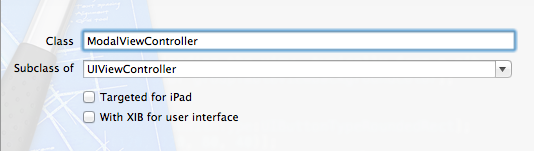
{
[super viewDidLoad];
// Do any additional setup after loading the view.
self.view.backgroundColor = [UIColor purpleColor];
UIButton * button = [UIButton buttonWithType:UIButtonTypeRoundedRect];
[button setFrame:CGRectMake(130, 50, 60, 20)];
[button setTitle:@"返回" forState:UIControlStateNormal];
[button addTarget:self action:@selector(back ) forControlEvents:UIControlEventTouchUpInside];
[self.view addSubview:button];
}
-(void)back
{
//[self dismissModalViewControllerAnimated:YES];6.0 不能用
//下面这行代码作用就是将弹出的模态视图移除,第一个yes表示移除的时候有动画效果,第二参数是设置一个回调,当模态视图移除消失后,会回到这里,可以在这里随便写句话打个断点,试一下就知道确实会回调到这个方法
[selfdismissViewControllerAnimated:YEScompletion:^{
NSLog(@"back");//这里打个断点,点击按钮模态视图移除后会回到这里
//ios 5.0以上可以用该方法
}];
}现在给主视图:ViewController.m中“按钮添加”----》“弹出模态视图”方法:
-(void)buttonPressed
{
ModalViewController * modalView = [[ModalViewController alloc]init];
modalView.modalTransitionStyle = UIModalTransitionStyleCoverVertical;
// [self presentModalViewController:modalView animated:YES]; ios 6 弃用了该方法
[self presentViewController:modalView animated:YES completion:nil];
[modalView release];
}最后运行效果如下:
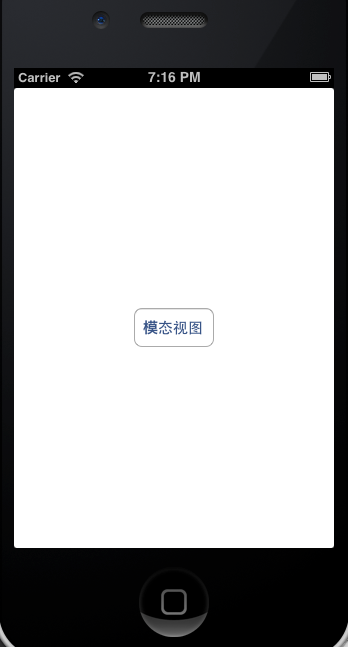
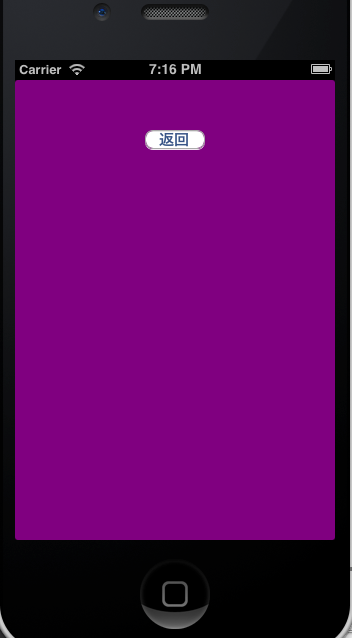
我们设置一个触发关闭方法的button -> dismissButton
程序默认的动画效果是从下往上弹出,可以改modalTransitionStyle换
成其他效果
modalView.modalTransitionStyle = UIModalTransitionStyleCoverVertical;
typedef NS_ENUM(NSInteger, UIModalTransitionStyle) {
UIModalTransitionStyleCoverVertical = 0,//默认垂直向上
UIModalTransitionStyleFlipHorizontal,// 翻转效果
UIModalTransitionStyleCrossDissolve,//淡入淡出
#if __IPHONE_OS_VERSION_MAX_ALLOWED >= __IPHONE_3_2
UIModalTransitionStylePartialCurl,//翻页效果
#endif
};
这章先到这里,下章继续小结视图之间的切换和传值方法。
 绿色山茶油金黄色背景设计图[2018-12-06]
绿色山茶油金黄色背景设计图[2018-12-06] 金红色纯芝麻油[2018-12-06]
金红色纯芝麻油[2018-12-06]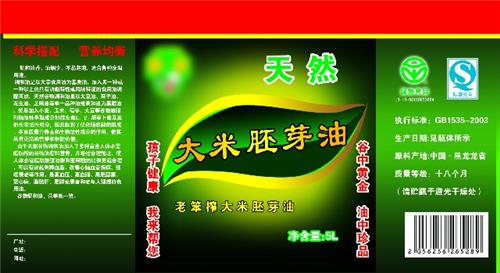 绿色科学搭配天然玉米胚芽油[2018-12-06]
绿色科学搭配天然玉米胚芽油[2018-12-06] 蓝天背景油菜花籽油[2018-12-06]
蓝天背景油菜花籽油[2018-12-06] 绿色金杯特价油[2018-12-06]
绿色金杯特价油[2018-12-06] 油品如人品[2018-12-06]
油品如人品[2018-12-06]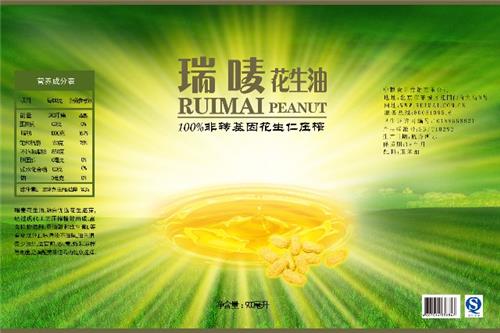 绿色花生油[2018-12-06]
绿色花生油[2018-12-06] 绿色玉米胚芽油[2018-12-06]
绿色玉米胚芽油[2018-12-06]